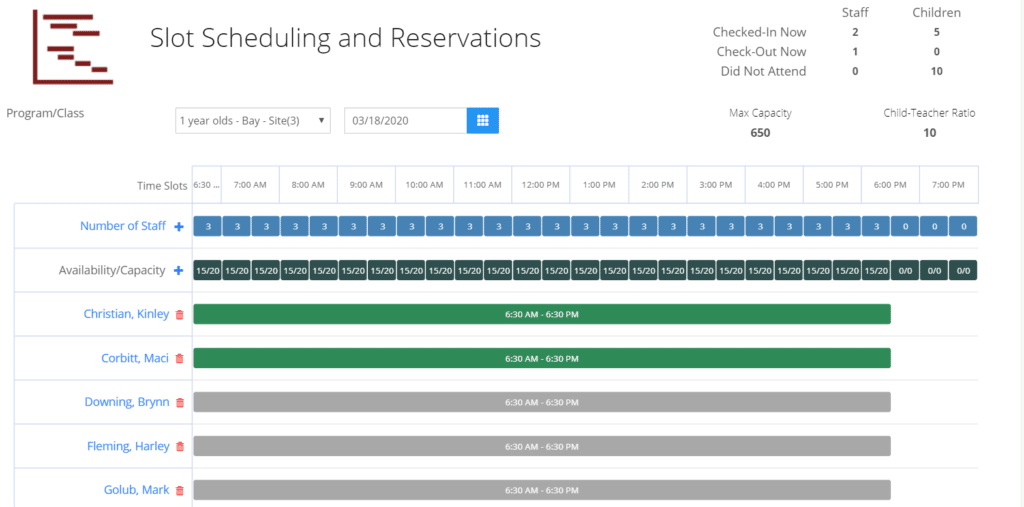Managing your staff is one of the most important aspects of your childcare center. Your staff are the teachers and caregivers that make your childcare center what it is. And yet, staffing is also one of the most time-consuming aspects of managing a childcare center.
From teacher-to-child ratios to covering vacations and sick days, some days it might feel like managing your staff is all you do. But iCare childcare management software can change that through streamlined scheduling and easy-to-use reports. Learn these top 5 ways iCare can optimize your staffing to make the best use of the biggest cost your childcare center experiences.
1. Enroll staff in a class for auto-scheduling
You can assign your staff to a specific class to enjoy auto-scheduling. That way, as long as that teacher is enrolled in that classroom, they’ll automatically be scheduled based on the classroom requirements. When that staff member is out sick or on vacation, you can see that in your reports and schedule a substitute or floater teacher.
Auto-scheduling will save you time on a task that shouldn’t change from week to week. And when a teacher changes classrooms, you can move them with just a click of a button using a dropdown menu selector.
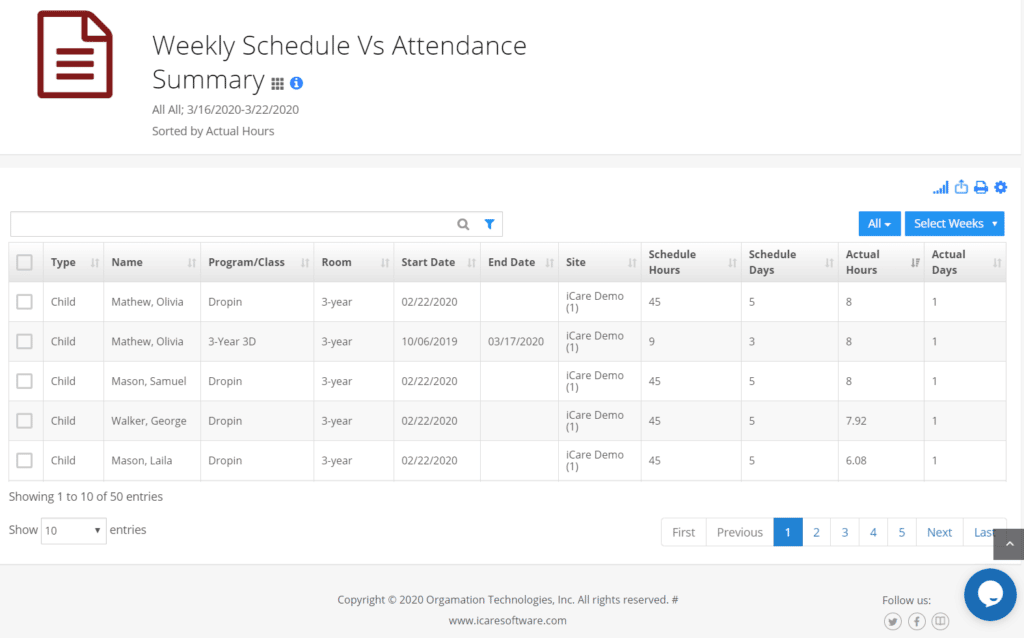
2. Interactive graphical scheduler for best-fit staffing
Wondering where your gaps in staffing are for the week? Use the interactive graphical scheduler to see how to adjust your scheduling. Book teachers based on expected attendance to maintain a proper teacher-child ratio.
It’s so much easier to see a full view of your childcare’s staffing all in one place. That’s what we designed the graphical scheduler to do. You can go from viewing and scheduling staff for one specific classroom to looking at the full week’s schedule for your childcare center.
3. Review past, current and future schedules for each staff member
When you click on a staff member, you can view the schedules that they are currently working as well as those that they have worked previously and are scheduled for in the future. This can help provide documentation on hours worked as well as give you a look into future staffing needs and projections.
4. View attendance staff payroll report
Monitor your payroll and complete better accounting projections using the attendance staff payroll report. The report will tell you how much you can expect to spend on staffing based on your staff’s attendance during your reporting window.
This can also help you project and plan for overtime. And since you’ll know about that overtime before it happens, you can rearrange some of your scheduling to avoid overtime pay and save your childcare center money.
5. Use projections and attendance information to avoid overscheduling
Because staffing is your largest expense, it’s important to monitor it carefully. You can avoid overstaffing by using projections for attendance to inform your staff scheduling. This is an especially helpful tool around times of fluctuation in attendance, such as summer break and the holidays.
When a parent fills out your vacation request form through the parent portal, be sure that you’re reviewing your staffing to adjust accordingly. Likewise, when a child enrolls or unenrolls from your center, review your staff plans to see if you need to make adjustments.
Take the next step in improving your staffing, reducing your administrative time in preparing staff schedules and optimizing your spending toward staffing with iCare Software. Schedule a demo to get started.