- Built For
- Centers and Pre-schoolsRealtime center management, all in one place: Family Information, Administration & Record Keeping, Accounting, Billing & Payments, Enrollment, Check-in, CACFP, Compliance, Mobile Apps and more.
- Drop-In CarePOS System designed for Drop-in Centers: Check-in, Billing, Payments, Flexible Scheduling, Prepaid Packages, Sale of Sundry Items, Attendance Licensing Constraints, Automated Alerts, and more.
- Before & After School CareSimplified Program Management: Invoicing, Billing and Automatic Payments, Children and Family information, Attendance Tracking, Enrollment, Scheduling, Compliance Reporting, and more.
- Provider and CCR&R AgenciesA Single Dashboard for all your accounts: Placement Agency Management, Family Information, Administration & Record Keeping, Accounting, Billing & Payments, Enrollment, Check-in, Compliance, Reporting, Mobile Apps and more.
- Montessori SchoolsComplete Montessori Management Software: Program Administration, Billing & Accounting, Classroom Management, School Management, Reporting and more.
- CampsSummer Camp Software that simplifies your operation: Registration, Enrollment, Billing & Payments, Program Management, Class Management, Mobile Apps and more.
- Features
- Accounting, Billing, PaymentsiCare thoroughly Integrates Financials and Operations: Accounting & Financials, Billing, Direct Deposit, Payment Processing, Subsidy, Copays, Voucher Billing and more.
- Check-in & AttendanceAutomated, authenticated check-in: Get attendance records for licensing audits, billing overage charges, subsidy reporting, CACFP, and pandemic protocol management.
- CommunicationCommunication Tools to Bring All Your Stakeholders Together: Alerts & Notifications, Chat, Email, SMS Texting, Calendar & Bulletin Boards, Photo Sharing,
- Enrollment & RegistrationLet parents or administrators enroll children. With little effort, you’ll be able to control every aspect of your childcare business including enrollment, class capacity, scheduling, staffing, and tuition billing.
- Journal & Curriculum PlanningEnhance parent-teacher engagement with our journaling system: Curriculum and Lesson Plans, Daily Reports for tracking activities and development according to state guidelines, and preloaded State Recommended Development Standards and Guidelines.
- Record keeping & ComplianceAutomate the collections of many types of records – registration paperwork, immunization shots, medical records, and documents needed for licensing.
- ReportingWith over 100 standard reports, iCare comes ready with almost any report you may need. Can’t find something you need? Add a custom report yourself or send a request to our support team.
- Rooms, Programs and ClassesiCare Classroom Management reduces your workload and brings better outcomes for your office and classrooms: Bus scheduling, Drop-in Service, Scheduling, Home Visit Case Tool, Waitlist, Virtual Classroom, and more.
- Apps
- Web App for Admin, Teachers, & ParentsiCare is a responsive web app that does not require a download or installation. Owners, administrators, teachers and parents – can simply open any browser and log into iCare. Complete office and classroom functionality: Registration, Licensing records, Enrollment, Billing, Payments, Accounting, Check-in, Journaling, Reporting, and more.
- Check-in & Door Security Lobby AppCheck-in from Any Device from Anywhere – Lobby, classroom, curbside, or bus. The Open Lobby step is an assurance that no unauthorized person can open the Lobby and enter attendance.
- Mobile App for Parents & TeachersUse the iCare mobile app to do the following: • View journal notes •View current/past activity notes of students • Contact-less check-in/out • Real-time chat • View child’s information (contact, profile, schedule) • View attendance records
- Pricing
- Support
- Customer SupportGet answers to your questions from an iCare expert. The ways you can reach us are: Chatbot, Email, Phone, Videos, Knowledge Base, and Social Media.
- Technology ServicesiCare services team manages implementations from start to finish with 24×7 Support: Full Implementation Services, iCare Managed Services, Premier Support, and Custom Development.
- Training VideosCheck out our Training Videos to learn more about how iCare works and how to use many of our robust features.
- Resources
- ArticlesView or download one of our articles to learn more about iCare Software and how it can help your Childcare Center. Articles include: Whitepapers, Case Studies, Brochures and Getting Started Guides.
- Childcare Blog and TipsRead how to get the most out of your Childcare Center Software & discover innovative ways to optimize and grow your center or school.
- IntegrationsA list of our technology partners and the solutions we offer your business.
- VideosCheck out our YouTube channel to learn more about how iCare works and how to use many of our robust features.
- WebinarsWatch On-Demand Webinars, iCare Software’s on-demand video channel.
- PodcastsThe iCare Software podcast channel is full of informative and helpful content that covers a variety of topics related to childcare center management.