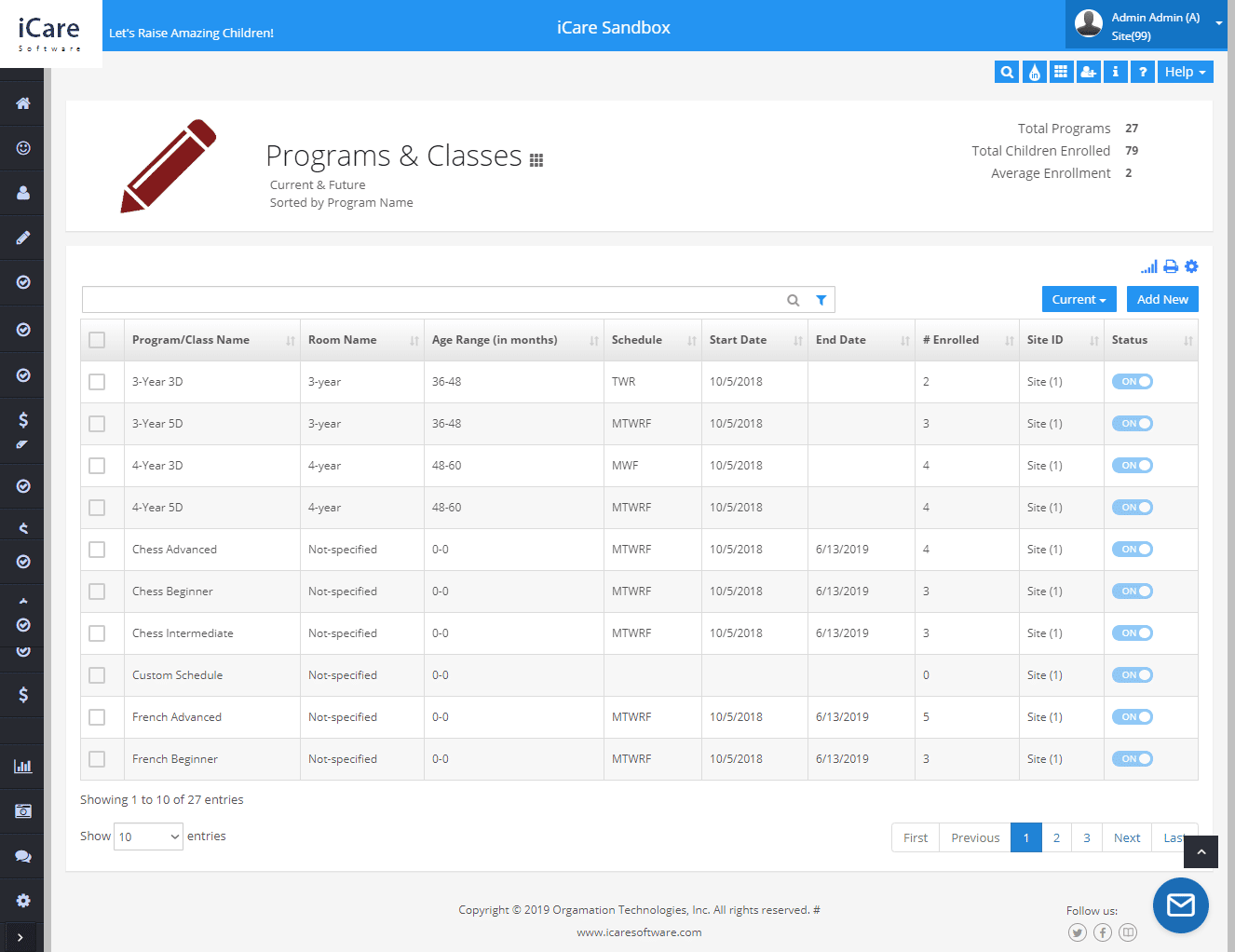Enrollment and Registration
Imagine a system that simplifies the registration and enrollment process for parents and for you
The iCare registration and enrollment process is a surefire way to reduce your workload, get rid of bureaucratic procedures and bring great visibility and control to your school or center.