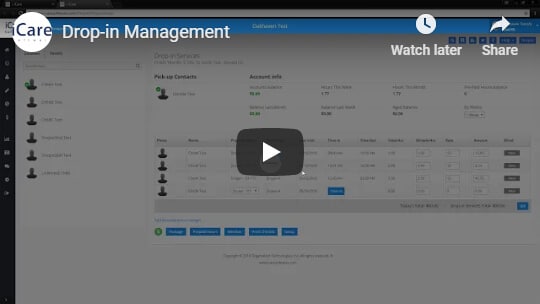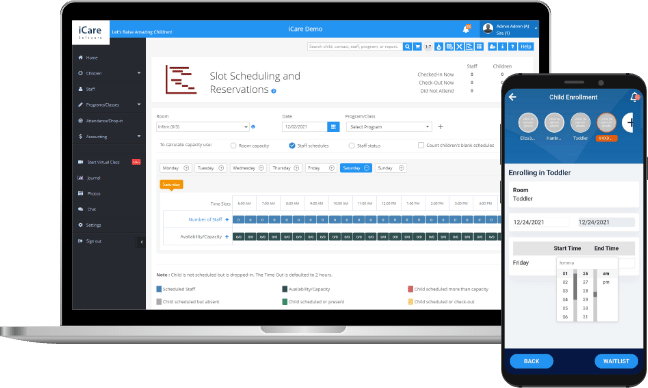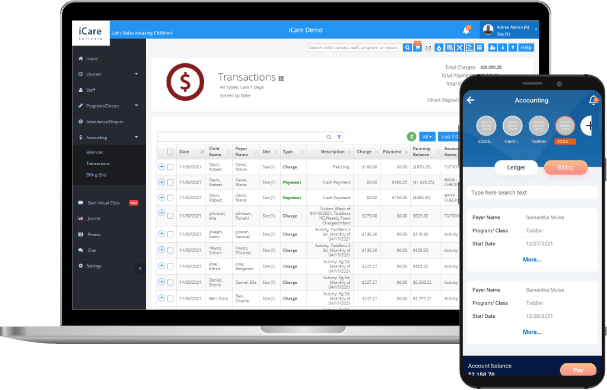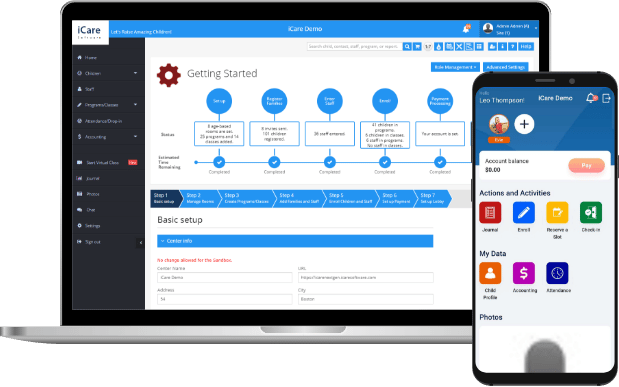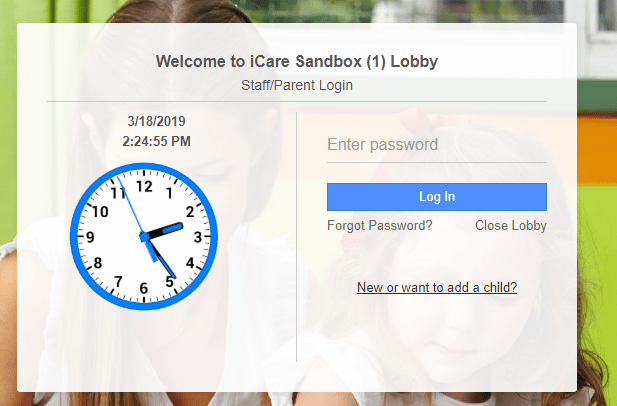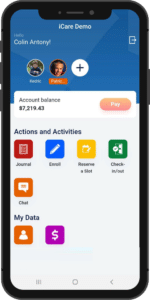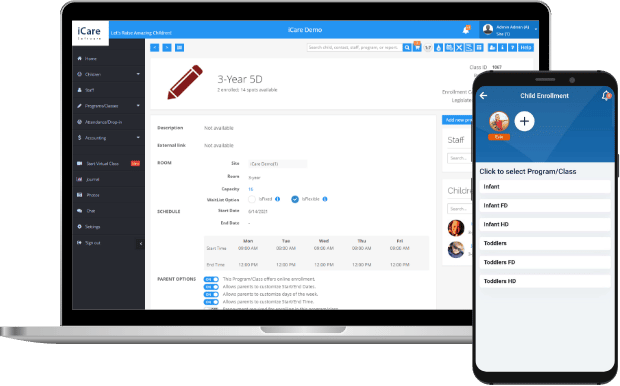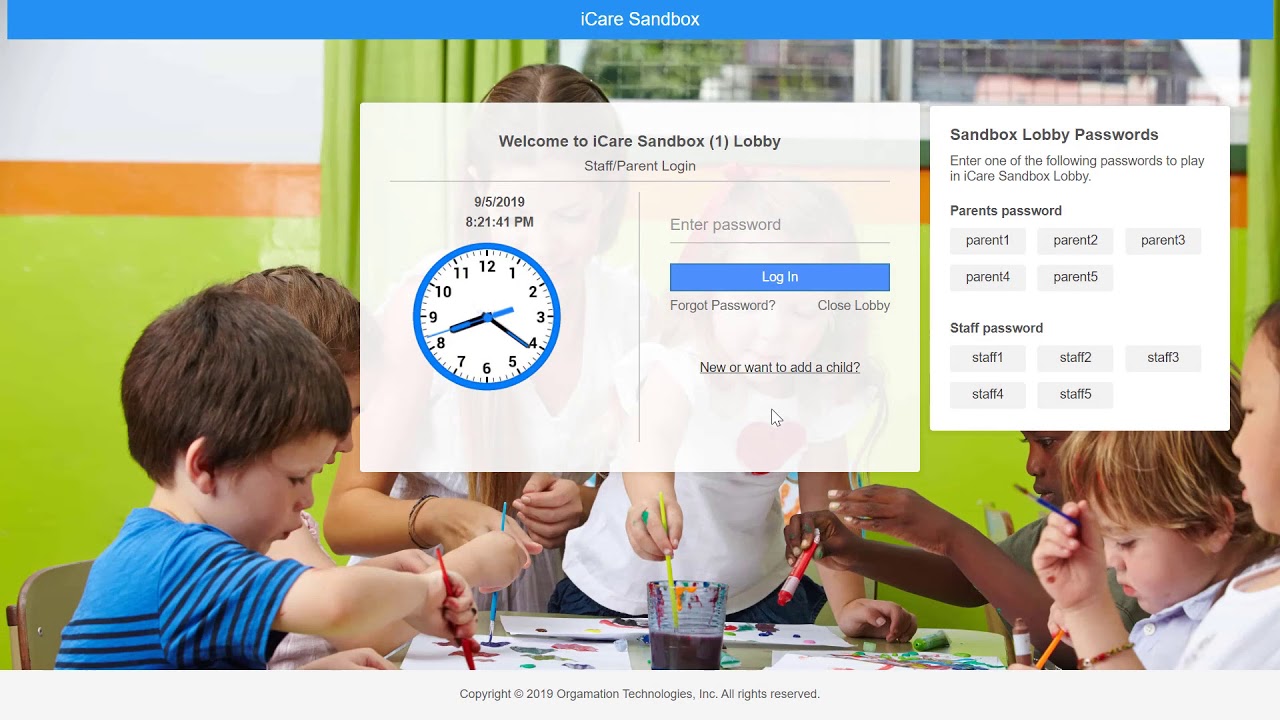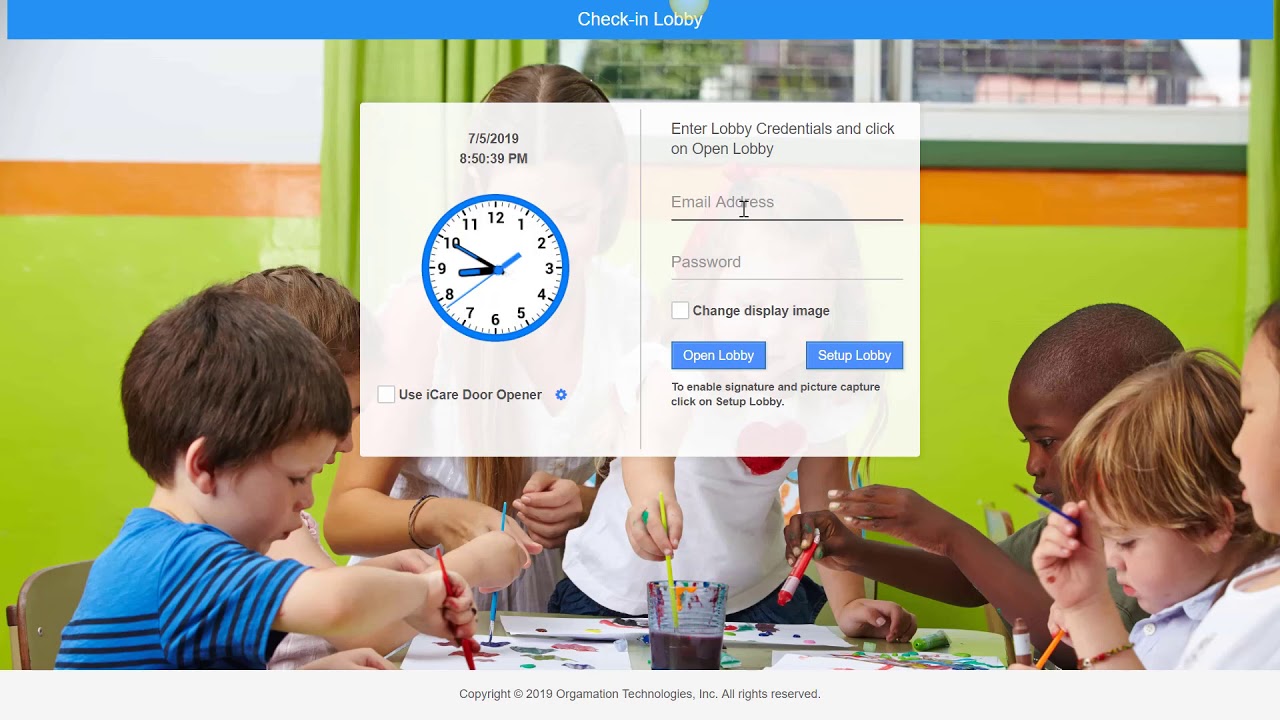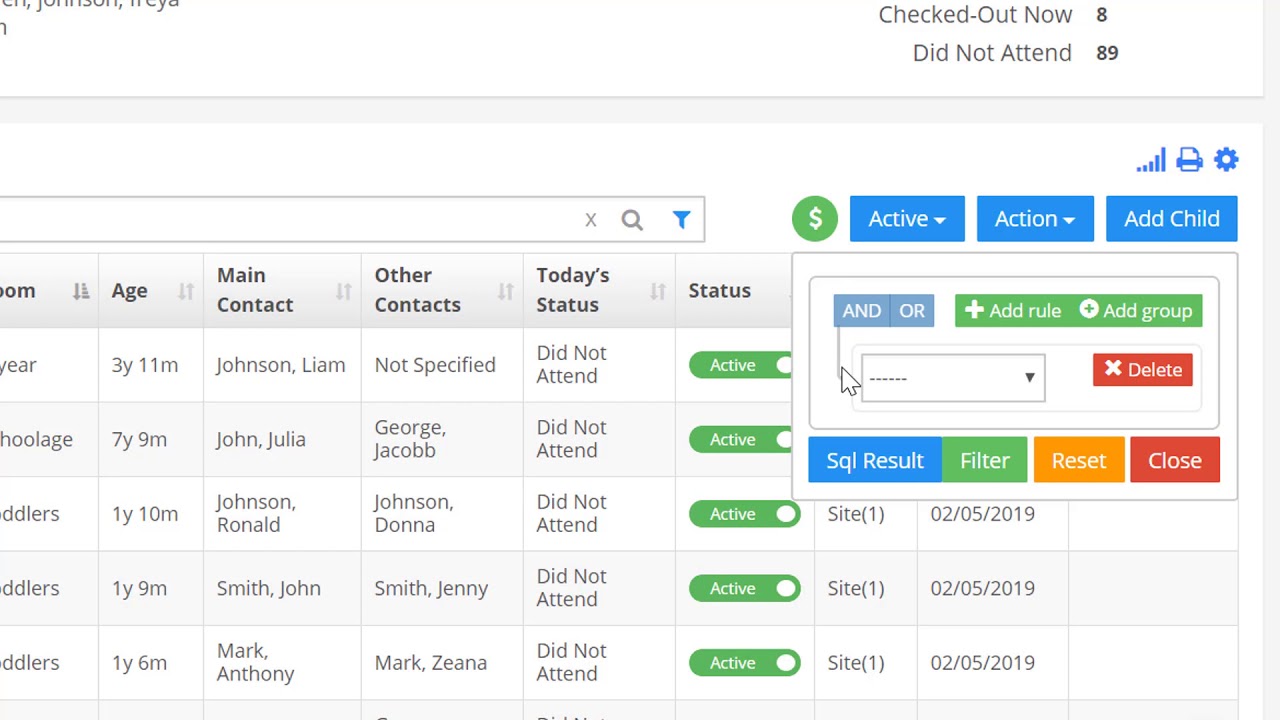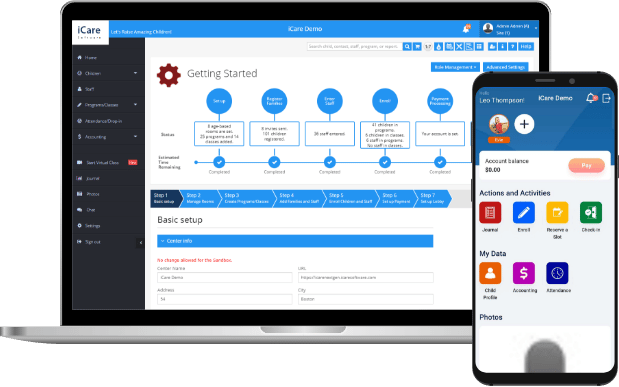
- Configure automation processes for licensing, attendance, billing, etc.
- Manage required paperwork for licensing inspection and renewal monitoring
- HIPAA-guided immunization and medical records
- Self-registration by parents and registration checklist
- Staff timesheets with daily or weekly overtime calculated in advance
- Set automated reminders to parents for medical checks and immunization shots
- Organize your tasks and goals through alerts, notifications, school calendar, and private yellow sticky notes
- An expansive Report Center with 100 standard and any number of custom reports
Learn about all of the
Administrative and Management features available with iCare.
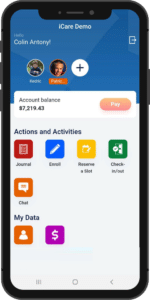
Have an issue? Want to advise a parent? Tell them what an awesome job their child has done? Or delight a parent by sharing activities and milestones with a photo.
iCare provides communication tools for admins, teachers, and parents through emails, texts, alerts, and notifications.
Easy point, click and sharing of photos of children or their artwork with parents.
Ding notification to parents when a new photo is shared.
Use iCare Chat, our interactive communication tool, to quickly communicate with parents and teachers to build a stronger school-family relationship.
Email
Send individual or group emails. Choose one of many templates to quickly compose your email. The Email Open Tracking Report will tell you who was delivered the email and who opened it.
Bulletin Board/ Calendar
Keep everyone informed about future events like open houses, teacher meetings, and concerts with the Calendar. Calendar events can be shared with all or specific groups.
Notifications & Alerts
Receive email notifications or SMS text alerts for enrollments, absences, registrations, document renewal, immunization due dates, payments and more.
At the end of the day, if a child has any journal notes or new photos, the Daily Report is emailed to the parents.