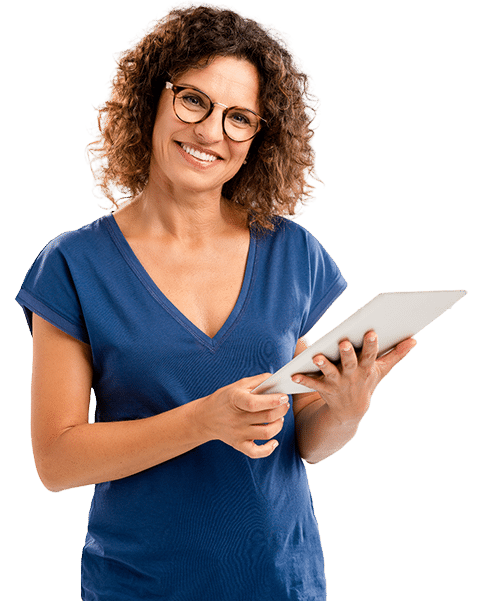
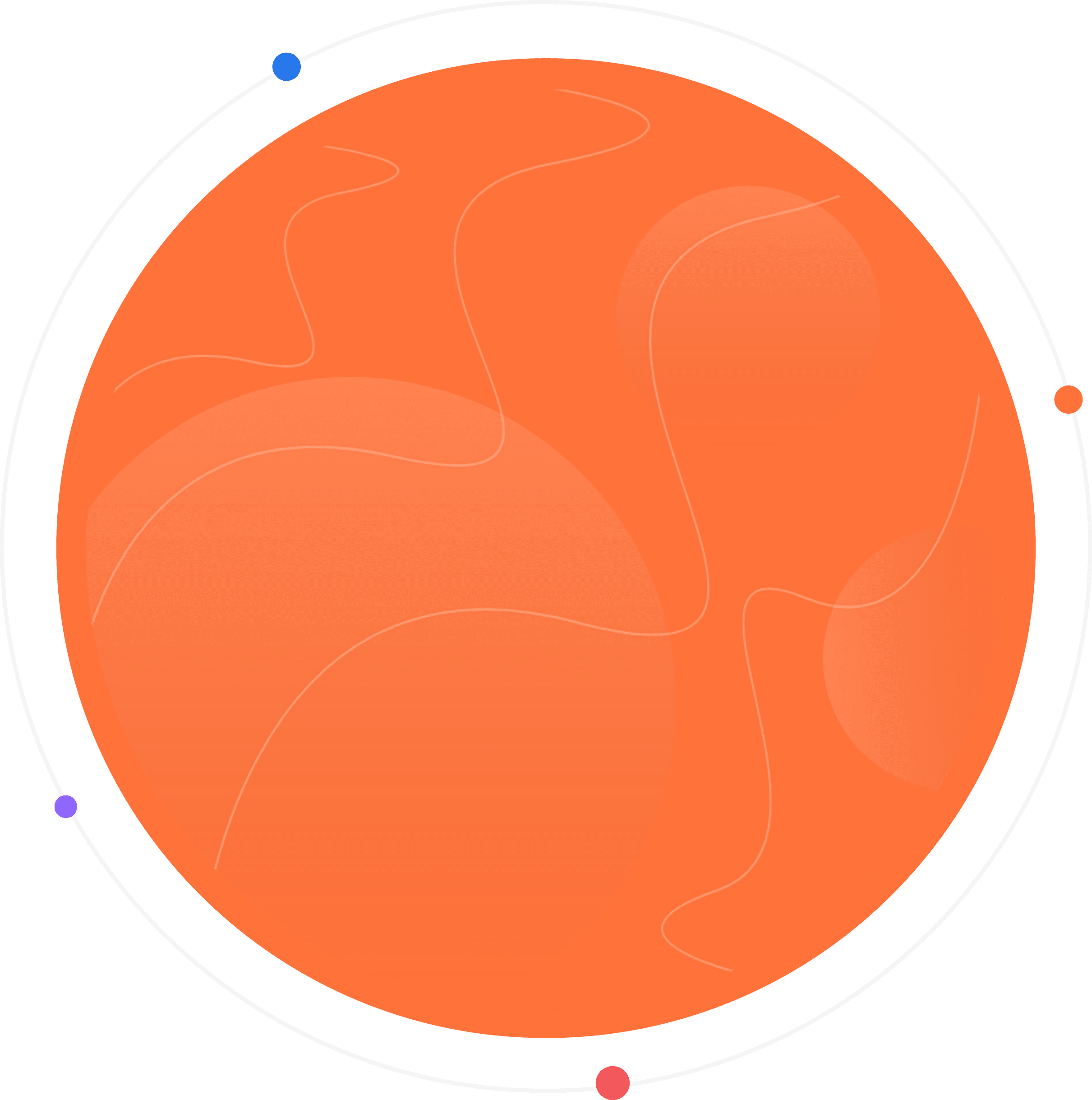
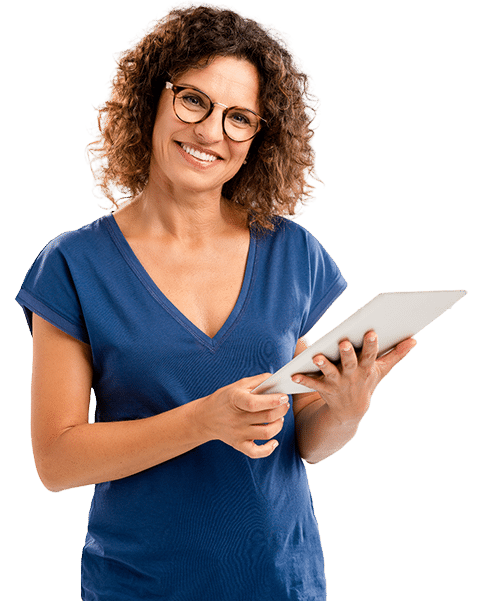
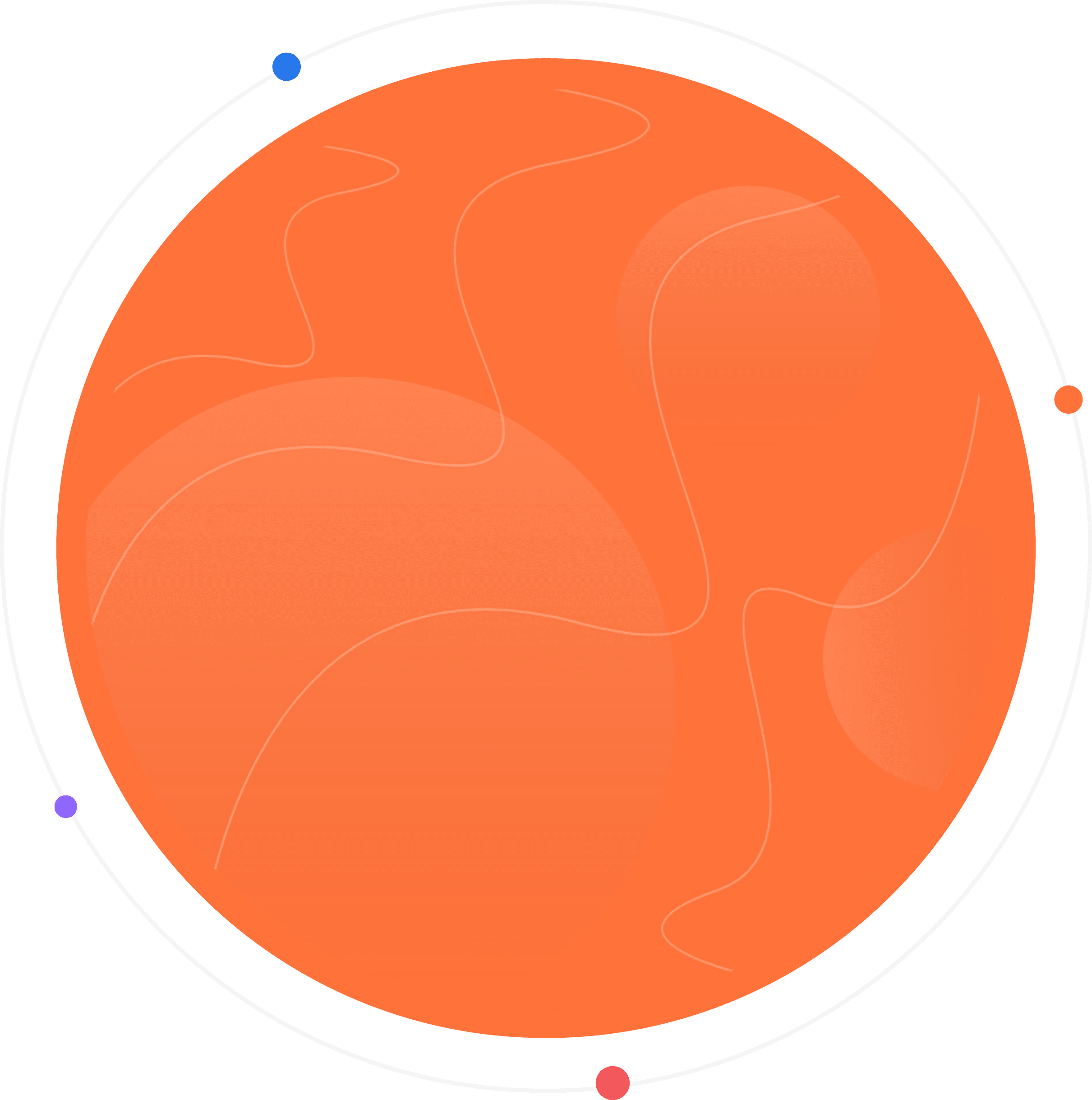
Your business is unique in many ways – the type of center or school you are and the business rules and requirements you have. iCare is the most flexible, broad and deep app on the market. You can set it up to fit your business in minutes.
For administrators, iCare is a rich management software, and for parents and teachers, it is an app that empowers them to provide better care and development of children.
A seamless operation is one that is consistent, coherent and smooth. More specifically, for a childcare center it means:
An integrated application is one in which different features work together without requiring manipulation. Here are a few examples of integrated features in iCare:
All children and staff are registered in one home site. However, they can attend (check-in and out) at any site, on any day or enroll in programs/classes offered at other sites. Staff can check-out of one site and check in at another on the same day to fill for absent teachers.
Staff can be registered in the corporate site and get a corporate designation or to an operational site to only see the data for that site. Corporate staff can see data of all sites. They can either filter reports by site or switch their login site.
Charges for programs/classes are posted under the site where they run. This allows you to get accurate revenues by site and program. All reports – attendance, ratios, schedules, revenue, payments, etc. – can be filtered by sites for site performance metrics.
All setup features – program, classes, sessions, rooms, rates, etc. – can be site specific. You can offer certain programs at each site, yet children registered at any site can attend.
You can add any number of operational sites in your iCare database. There is also one pre-built corporate site included in your database. Most business models are priced based on number of active children.
The role management feature allows you to set what people can see and do. There are 3 basic roles – admin, teacher and parent; however, within these roles you can designate specialized roles to further manage user rights. A few of the standard preset roles are:
In permissions setup, you can grant role access for various features.
The family’s main contact can add children and contacts using the Privacy Shield icon and share data with the secondary contacts.
Each contact login credentials. A main contact in one family can also be a secondary contact in another family. When a contact logs in, they are asked to choose between their primary or secondary roles. If logging in as a secondary contact, the role is decided according to the Privacy Settings.
A secondary contact could be part of a split account for a child, in which case, the secondary contact will see their part of the ledger and can make a payment toward for the account.
A parent or admin can set these for each family:
Learn how childcare software can be an investment in growing and improving your bottom line.
Copyright 2024 – iCare Software | Service Agreement | Privacy Policy | HIPAA BAA