Most people don’t find budgeting and forecasting to be a fun activity, but for business owners, it’s an essential way of knowing how they measure up to their financial goals. One crucial aspect of budgeting is forecasting, which helps you see a projection of your business’s income in the future so you can make changes and adjustments to ensure greater success.
Learn what forecasting is, how to do it and how accounting software for daycare can aid you in doing this valuable activity with minimal time commitments.
What Is Forecasting for Childcare Budgets?
Forecasting helps you project and understand your childcare’s financial future. It aids in seeing accounts receivable and payable to interpret your childcare profit margins moving forward.
It answers crucial questions like, will we make ends meet next month, next quarter and this year? As an administrator, it also helps you see what your childcare profit margins will be so you can make adjustments to get the most of your business.
Forecasting takes into account past financial performance and uses enrollment revenue data to estimate business profits with incredible accuracy.
Why Should I Use Forecasting in My Childcare?
Forecasting gives you a clear picture of how your budgets and revenue come together to create your childcare profit margins. You’ll see fluctuations in your expenses and revenue throughout the year and even month to month. Accounting for these changes can help you ensure greater success with your business.
Forecasting has three main benefits for childcare owners.
- Budgeting: Evaluate what money you’re safe to spend. For example, if you planned to repaint your center this year, you can use forecasting to understand what impacts you might have on your revenue and weigh other necessary expenses. That way, you know whether a painting project is wise to complete this year or wait until next year.
- Enrollment planning: forecasting is an activity you should do in conjunction with staffing and enrollment reporting. When used in combination, these activities can tell you what enrollment and staffing you need to be successful and meet your budgetary requirements. Waiting until a spot opens to fill it with a child from the waitlist can mean a gap in revenue for a few weeks while you market, attract and recruit new customers. You don’t want that.
- Ability to apply for lending: Lenders require that you complete some financial forecasting to show that you’ll be able to pay back the loan. Your forecasting could impact the total amount that the lender approves you for. It will certainly impact your confidence when taking out the loan.
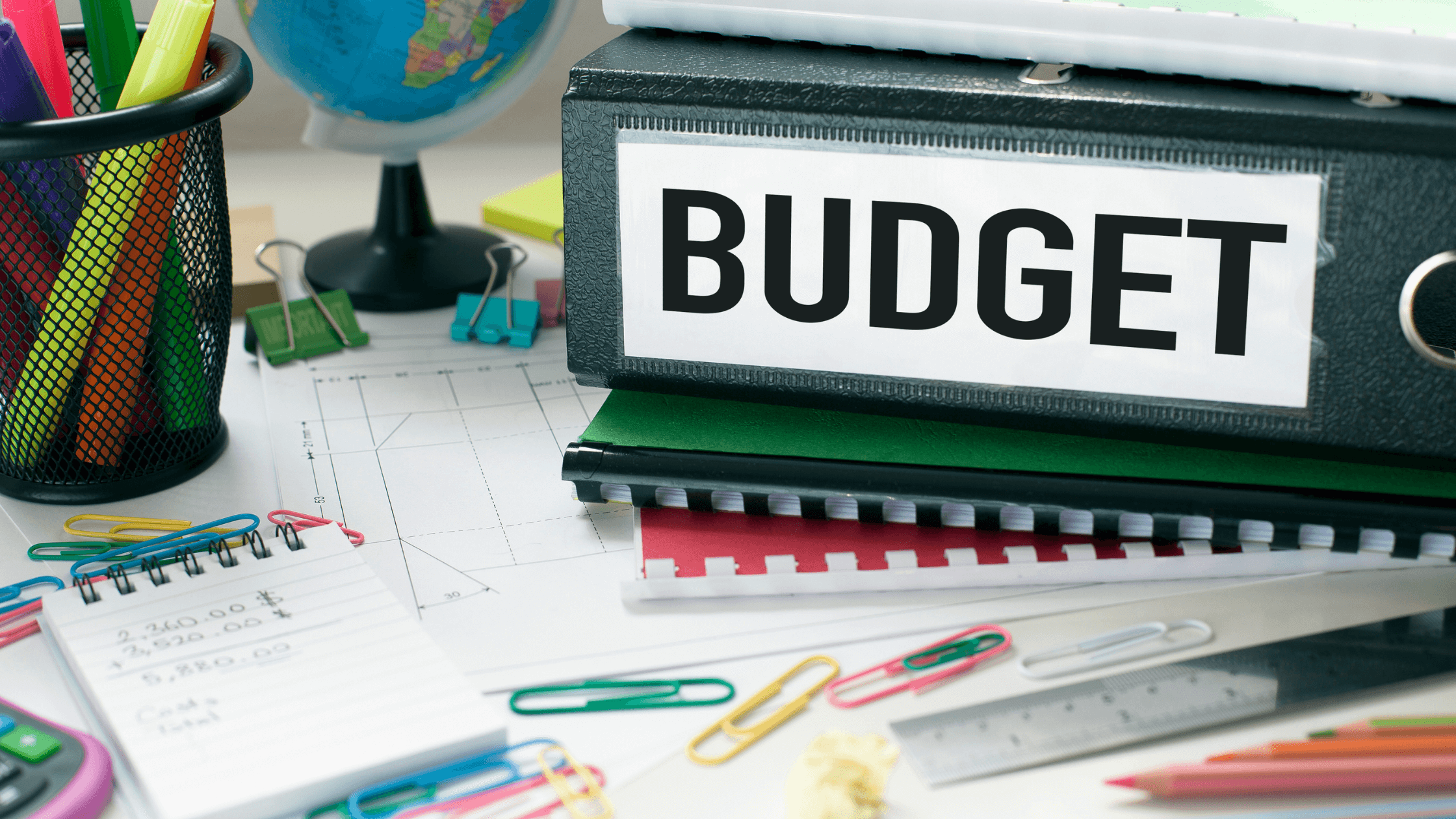
How to Use Accounting Software for Budgeting and Forecasting
Until you’ve done it for the first time, forecasting likely seems complicated and intimidating. But with the right tools, it can be quite simple and turnkey to do year after year.
Don’t allow the intimidating nature of forecasting to keep you from completing this valuable tool. Here are the steps to forecasting for your daycare center.
1. Pull Together Your Financial Data
If you use childcare software, this should be simple as it only requires that you export some reports. Run a profit and loss report, payroll data and your accounts receivable and payable information.
All this data should already be within your software system so that all you have to do is select your timeframe for when you want to view the data.
2. Select a Forecasting Type
Forecasting can be based on one of two formats.
- Historical forecasts: This type of forecast uses your business’s historical data to pull together insights for the future.
- Research/industry-based forecasts: Newer childcare businesses tend to use this type of forecasting since historical data is limited and won’t provide enough insights for accurate forecasting.
Obviously, historical data can’t account for everything when forecasting. For example, no one forecasted the challenges that childcare centers would face in 2020 due to the global coronavirus pandemic.
But likewise, industry-based forecasting might not account for everything either. Sometimes combining these tactics to see trends that might be coming for your childcare center alongside historical data is a good approach to reaching the most accurate financial forecast.
3. Build Your Forecast
Now that you’ve done the pre-work, you’re ready to finalize your financial forecast. There are four steps involved in building out your forecast.
- Review your records from years past. Look for increases or decreases in revenue to determine what you might encounter in the year ahead.
- Now you should review the childcare industry to look for big changes or trends that might be coming your way. Evaluate changes, such as work-from-home affecting aftercare programs or health restrictions leading more parents to avoid working outside the home.
- Review your goals for your business and what you’re hoping to get out of it. Do you have more aggressive growth goals that you aren’t achieving? To get where you need to be, does it require larger budgets in the areas of customer retention and new customer marketing? Adjust your expected expenditures accordingly.
- Add all areas of your expenses together to get a full view of what you can expect in the coming year.
Input this information into a spreadsheet to show projected expenses, projected income and your profit margins.
4. Review Your Forecasts
Now that you have a forecast in place, you can review it to see if you’re happy with the outcome. Tweak expenses here or there or look for areas of opportunity to increase revenue through added enrollment.
Run a report in your childcare software showing where you have room to enroll more students or what staffing changes you need to make if you can’t increase enrollment so that you can manage your expenses effectively.


